Ever since Corona became widespread, various trends have emerged on social media. One of them was dump photos. Which mainly were seen on Instagram, but sometimes the term Pinterest dump is also heard. In this article, we want to explain the concept of Pinterest Dump photos and see where this story started.
What are dump photos?
As the name implies, one person throws every photo they can in a post and publishes it. Literally every photo! It does not matter if the picture is from the last meal eaten, the sky, or a traffic sign. This trend is so simple and at the same time interesting that many celebrities have joined it. Just randomly post some photos on your phone, and that’s it.
Is Pinterest dump popular?
If you search the hashtag #Photodump on Instagram right now, you will see that different people have used it thousands of times. But we do not see such widespread popularity on other social media such as Pinterest. However, some accounts on Pinterest are created for dump photos only.
These categories of posts send any kind of photo with any subject that some users think will bore the viewer after a while. However, this is one of the simplest trends of the pandemic era that started on Instagram, and now we see that it has become somewhat famous on Pinterest.

Since most of the pins published on Pinterest are in collage mode, there is a fundamental difference between dump photos on Instagram and Pinterest dump. Some users put all their photos together as a single, collaged photo on Pinterest and publish them as a single pin. These photos can be anything; From a family photo to a nature photo or even a screenshot of a funny tweet.
If you are also interested in participating in the Pinterest dump trend, you can post your first PIN on this popular social network this way right now. What images can you use? Almost everything! Even if it is not your own photos. You can select a few photos from Instagram or Pinterest, then create a collection and publish them with the hashtag Dump Photos on Instagram. Or put it on Pinterest as a collage.
To download images of these two popular social networks, you can follow the steps below.
Download photos from Instagram
You can download any photo you see on Instagram this way. Of course, note that the account of the publisher of that post or story must be public.
1. Open the Instagram app and the image you want.
2. Copy its URL by tapping the three-dot button at the top or bottom of the page.
3. Open the PokoInsta.com site in your browser and paste the copied URL into the search box at the top of the page.
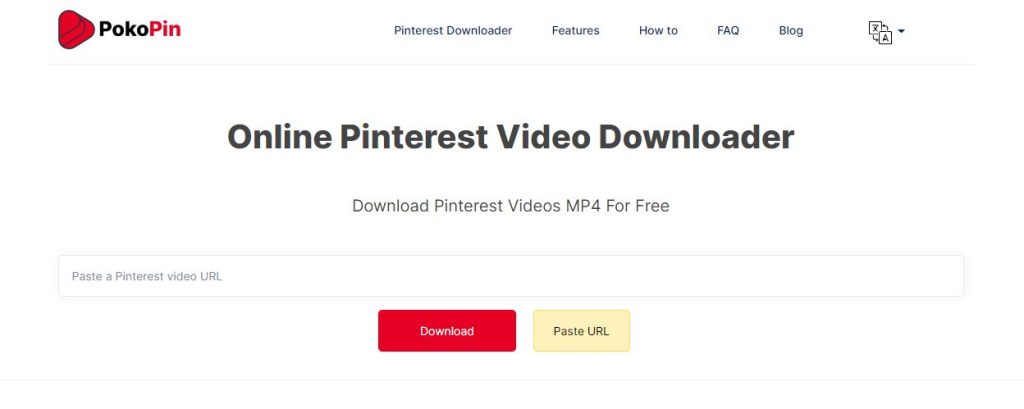
4. Click the download button to go to the specification page and finally save the photo to your device.
PokoInsta is a complete Instagram downloader through which you can download any media you want. So, it does not matter if you want to download the videos posted on someone’s page or the highlights of a creative account. In any case, you can use this free web app in the same way as described.
Download photos from Pinterest
When it comes to creative imagery, Pinterest always comes first. So, if you want to take part in the Pinterest Dump Challenge, the best resource you have is probably Pinterest itself. But how to download pinned images on Pinterest? Use PokoPin, which is a free and fast Instagram Downloader tool. Then, just follow the steps below and download any content you want from Pinterest.
1. Open the Pinterest app and bring up the pin page you want.
2. Tap the bottom three dots button to open the list of options for you.
3. Select the Copy Link option.
4. Go to PokoPin.com and paste the copied URL into the search box at the top of the page.
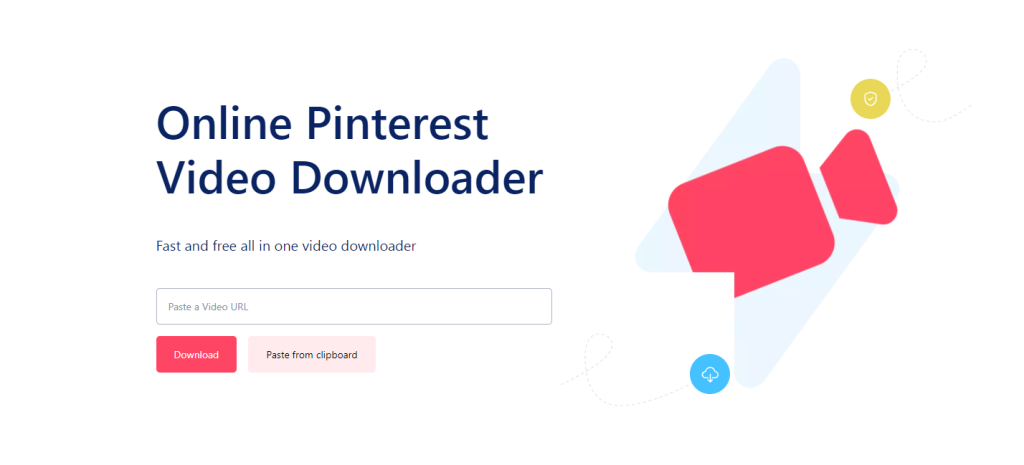
5. Now, click the download button and save the requested content on your device.
You can easily download anything you want from Pinterest without the need to install any software or plugins. If you have any questions about using these tools or Pinterest dump, ask us in the comments section.


