If you want to import additional JPG artwork to Pinterest, you need to create a photo as a collage. So how? In this article, we will explain.
Few people thought that an app like Pinterest could achieve such success in such a short time. But this social network is now more popular than many other platforms. But publishing content on Pinterest faces limitations. For example, to upload multiple photos in one Pin, you need to collage them with photo editing apps.
We will use the Collage Maker web app to put images together in this tutorial.
Import additional JPG artwork to Pinterest by collaging images
First, put all the photos you want to upload to Pinterest in one folder. You can use PokoPin to download the image from Pinterest. This free online tool helps you easily download everything you see on Pinterest on your device.
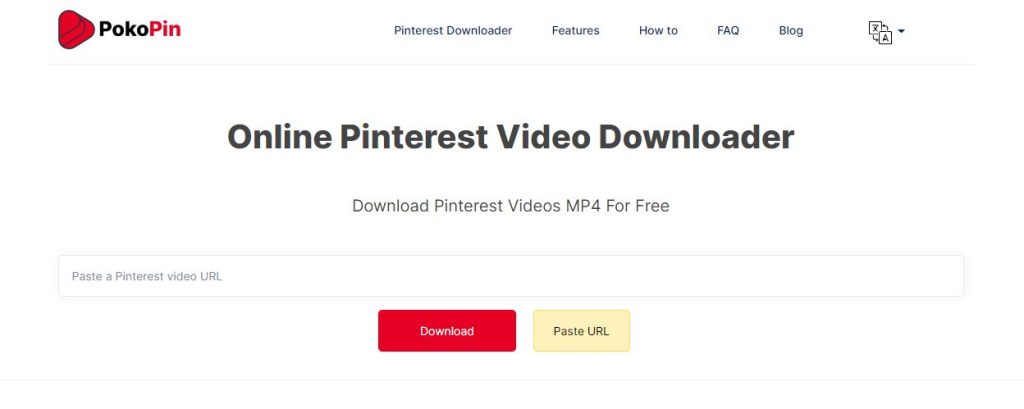
Then follow the steps below.
1. Open your browser and enter the link befunky.com/create/collage in the address bar.
2. Go to the Layouts section located in the left menu.
3. Click on Pinterest.
4. Now, open any of the templates you deem appropriate.
5. Click on the Image Manager option from the left menu and upload your images.
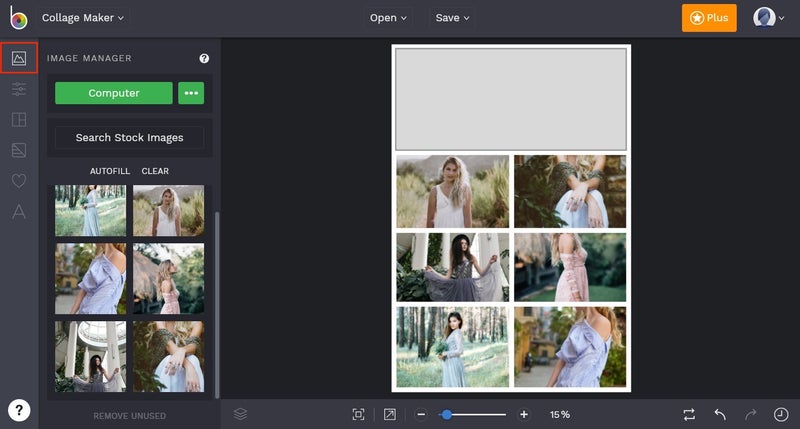
6. When all the images are in the desired position, you can click on the Text option to put the text image.
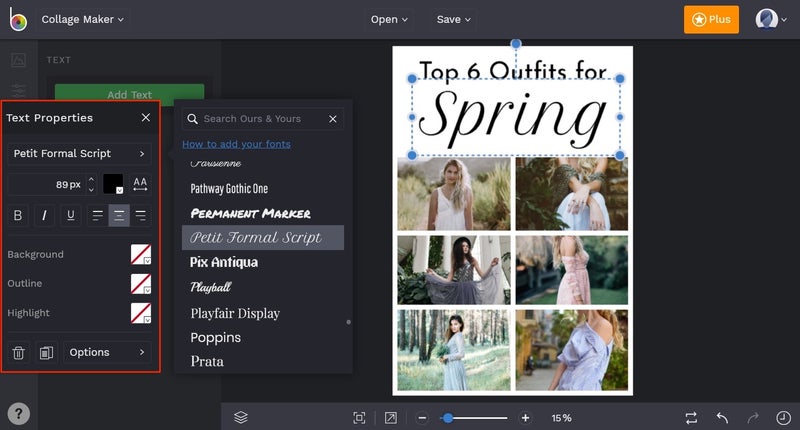
7. Finally, click the Save button at the top of the screen and save your work as a JPG.
How to upload the created image on Pinterest?
To publish your content on Pinterest, you have to click on the + button at the bottom of the application. Next, click the Create pin option. Then select your image using the drag and drop or upload option. You can also add other information such as URL or text description to your Pin in the next step and publish it.


