Adjusting how fast or slow videos play on Pinterest; for instance when watching helpful hacks, How do I slow it down?
This is one of the questions that PokoPin users have asked us. Unfortunately, the short answer is that Pinterest itself does not have such a feature. But with the trick we teach you in this article, you can watch Pinterest videos easily and pause them back and forth wherever you want.
How to have Pinterest videos on your phone?
It must have occurred to you that you have seen a video on Pinterest that you wanted to have on your phone. For example, a video tutorial on cooking or hacking appliances. Unfortunately, these types of videos can not be understood at a glance on Pinterest. That’s why you need to download them on your phone so that you can see and use them step by step at the right time.
There is a straightforward way to download videos from Pinterest. Just use the PokoPin web app. This tool, provided to you completely free of charge, downloads the video you want to your device with one click. Follow the steps below to use it.
1. Open your desired video on Pinterest.
2. Click the three-dot button and click the Copy link.
3. Open the PokoPin.com site and paste the copied URL into the search box at the top of the page.
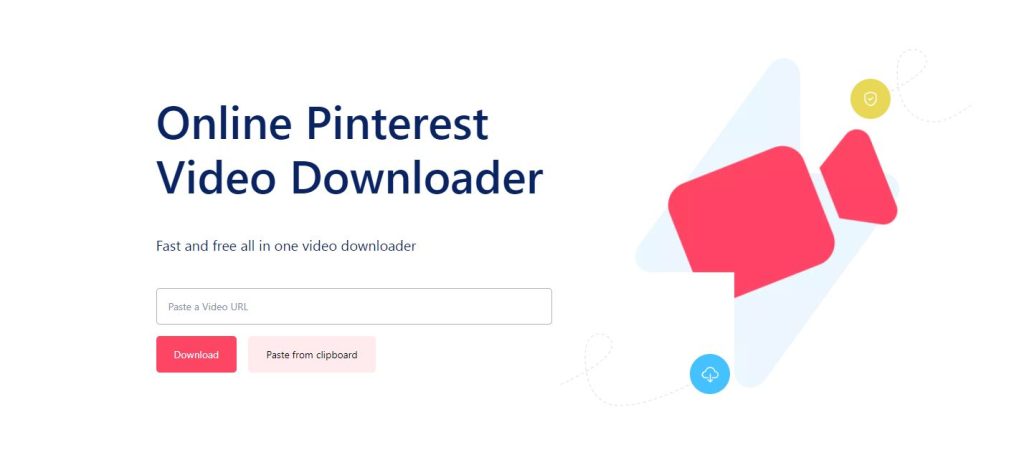
4. Click the Download button to start the process of saving Pinterest video on your device.
You can easily download any video you want from Pinterest and watch it using your phone or computer player. But how to adjust the speed of the video?
Adjust how fast or slow videos play on Pinterest
To do this, you must install a player that has such a feature. This is the easiest way; However, you can also use video editing tools to export a slower video version. However, there is no need to do so.
For this purpose, we have used VLC Player for several reasons: One is that this player has versions for both smartphones and computers. So you can use one of the versions of Android, iOS, Windows, Linux, and Mac, depending on your operating system. Secondly, it is entirely free and even allows you to edit the video. So it seems to be a perfect option for this tutorial.
After installing the VLC Player application on your device, follow these steps:
1. Open the video downloaded from Pinterest using VLC Player.
2. Tap the three-dot button on the screen.
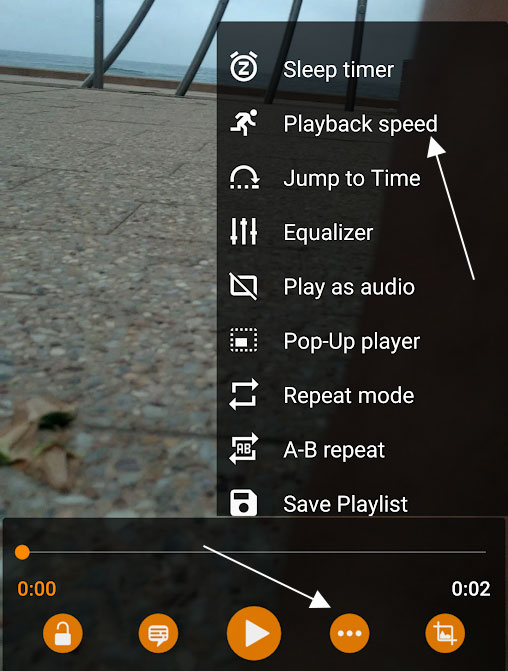
3. Select the playback speed option to open the widget
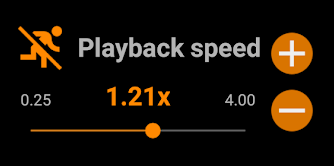
4. You can now use the + and – buttons to specify how fast or slow the video is.
If you want to pause somewhere in the video, you have to press the button with the icon || Tap. Again, if you have any problems or questions in any of these steps, you can ask us in the comments section.


